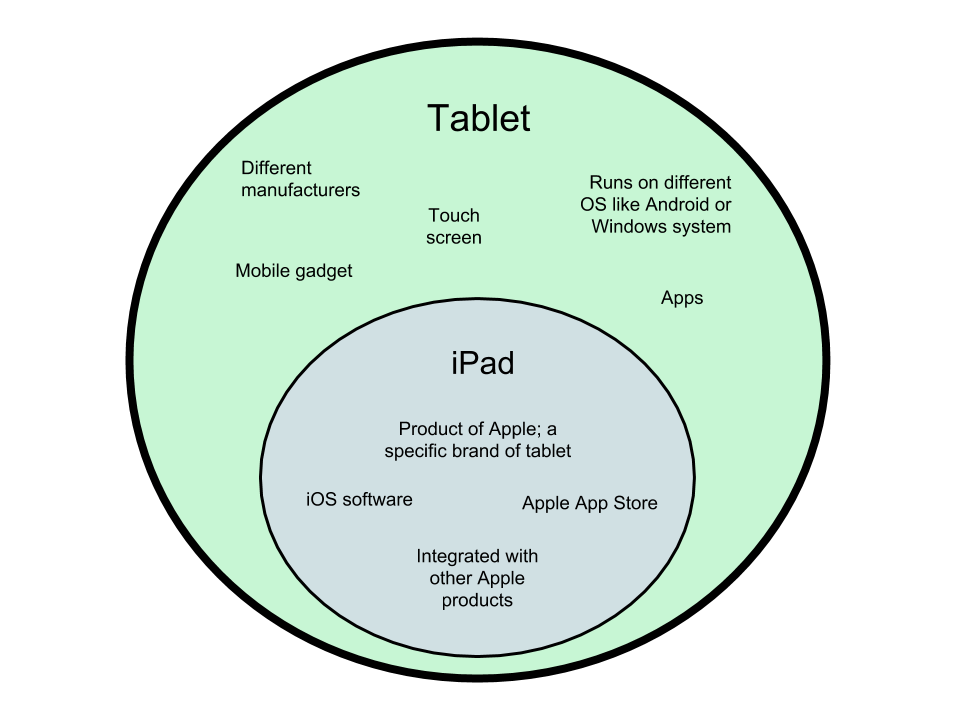Portable gadgets are the popular go-to’s when it comes to modern technology, and this includes iPads and tablets. Both devices are extremely well-received as their systems enable users to play, work, and communicate while on the go. In this article, we will highlight the differences between the iPad and tablet.
iPad
The iPad is also a tablet, only that it is a device under the line of Apple products. One of its distinct qualities is that it runs under Apple’s own operating system, while other tablets mostly function with the Android operating system. Application development is extensive with Apple operating systems. Thus, the iPad tends to have more apps to offer to users than tablets who run under the Android OS. Users are mostly satisfied with its smooth performance and user-friendliness. iPads are also compatible with other devices under Apple’s arsenal or with affiliated products. Another advantage of the iPad is the presence of the Apple store which serves a comprehensive and secure source of applications. The downside with iPads, however, is the lack of multi-tasking. While newer models have started to implement this feature, it is yet to match the capability of other tablets. iPads do not support Flash or Shock-wave media. The absence of card slots also disable users from expanding storage through micro-SD cards.
Tablet
Tablets are internet-enabled portable computing devices that feature touchscreen interface. These devices are smaller than laptops but larger than smartphones. They also have more operating capabilities than phones. The tablet’s lightweight and compact design enables users to bring them almost anywhere with ease. Users interact with the tablet through the touchscreen and by accessing its applications.
Most tablets that are not manufactured by Apple run through the Android operating system, which was created by Google. There are also tablets that make use of the Windows OS. Android tablets are highly customizable and offer a wide range of products for different budgets. They also feature card slots to expand storage and are significantly more affordable than iPads. Windows tablets are highly compatible with Microsoft applications and are ideal for those who tend to work on the go.
iPad |
Tablet |
|
|---|---|---|
| Description | A line of tablets by Apple | A mobile device with a touch interface that supports various apps and an operating system for communication, work and play |
| Manufacturer/distributor | Exclusively an Apple product | Various tablet manufacturers/distributors |
| Size | Limited to the size models of Apple like iPad Pro at a 12.9 inch screen size and the iPad Mini at 7.9 inches diagonally | Large variety in size and weight due to different manufacturers |
| Cost | At least $300 for the cheapest brand-new model | Variable on model and manufacturer, but can go lower than most iPads |
| Operating system | Apple operating system: iOS | Usually Google’s Android or Windows |
| Repairs and maintenance | Apple outlets offer repairs and maintenance for their iPads; many parts can only be replaced by Apple parts as well | Parts are easily replaceable and can be fixed by different repair stores |
| Main input device | Touch screen | Touch screen |
| Compatibility with other devices | Can be integrated with many Apple and affiliate products like pens, watches, phones, and Macbooks | Can be plugged with a mouse and/or keyboard, devices that can be plugged into USB ports |
| Multitasking capabilities | Mostly not capable, recent models are still developing this feature | Capable of multitasking |
| Variety of apps | Wider variety with higher security due to the Apple Store | Smaller variety but allows many third party apps |
| Platform for acquiring apps | Apple App Store | Google Play Store |
| Strengths | The App Store offers more apps that run less risk of malicious programs, smoother interface, compatibility with many devices and services, easier updates due to deeper integration with popular applications | Lower cost, multitasking capabilities, more variety and higher customization, expandable memory |
| Weaknesses | Weaker multitasking, higher costs, does not support Flash and Shockwave videos, lack of USB ports which could have made it easier to expand storage | Possibility of acquiring low-end models, higher risk of malicious apps, not as simple or intuitive as iOS |
Venn Diagram