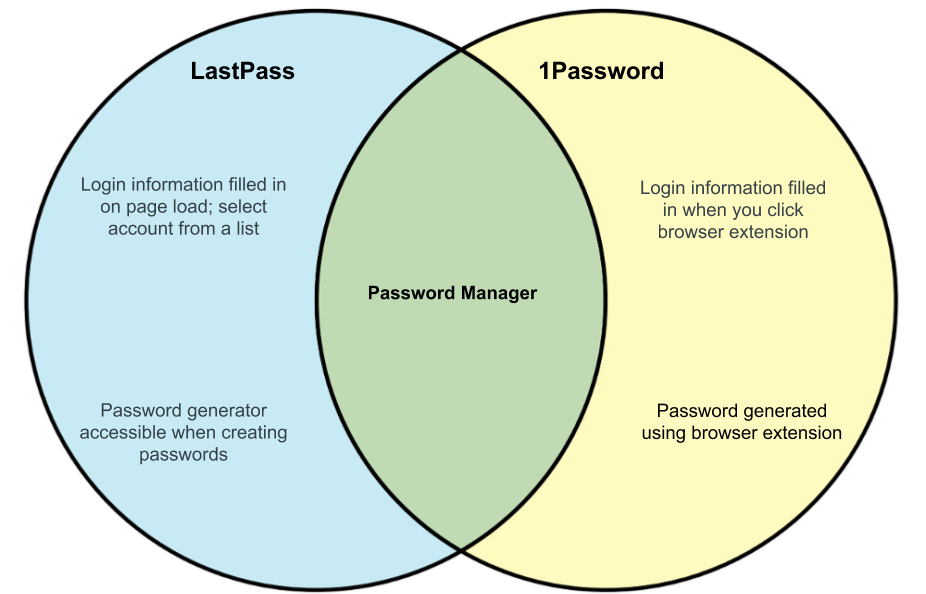In this era of technology, it can be a good idea to secure our online accounts with different passwords. However, memorizing those passwords can be a pain in the neck, specially if you use a lot of accounts both in your personal and your professional life. Fortunately for us, there are different softwares out there which only task is to safely manage your passwords. You do not have to remember a complex, unique password for each account. The password manager will remember all of them for you while you’ll only have to remember one master password. This will make your life easy and secure. There are many different password managers. Dashlane is one of the most popular. LastPass and 1Password are also two of them.
LastPass.
When talking about free password managers, LastPass is considered the number one by many. It supports all major platforms and also has a lot of interesting features. The free version of LastPass has as many features as the paid one. It also syncs across an infinite number of devices. There is no need to download the LastPass software on your computer or device. Instead, the software is present in the form of a browser extension and it is a full-featured web interface. You can keep your entire data local. For Windows and Linux, there is a LastPass Pocket option.
1Password.
It is also a password manager but 1Password is a bit different from LastPass. In your browser’s toolbar, you will click on the extension icon of 1Password to see the list of your available accounts related to the site you are using. When you click on any account, it will fill in your password and username automatically. Other than that, you can click on the password or username fields, and press Command + \ or Ctrl + \ on Windows. This will automatically fill the fields with the correct credentials.
LastPass |
1Password |
|
|---|---|---|
| Individual pricing | Individual plans start at $36 dollars per year. That means $3 dollars per month, anually billed. There is also a free version, although it is slightly more limited that the payed one. | As for 1Password, individual plans can be charged in two different ways; either $2.99/month (billed annually; $35.88 per year) or $3.99/month (billed monthly). |
| Pricing in family plans | Starts at $4 dollars per user a month, and is available for up to 6 users, however, you must know it is annually billed. | 1Password offers the exact same that LastPass; $4 dollars per user a month for up to 6 users. |
| App and platform compatibility | Windows, Mac, iOS, Android, Chrome, Firefox, Safari, Opera, Microsoft Edge, command line, Debian, Ubuntu, Windows RT, Dolphin Browser. | Windows, Mac, iOS, Android, Chrome, Firefox, Safari, Opera, Microsoft Edge, command line |
| If necessary, how do you recover your account? | Password hint, SMS codes (can be disabled), one-time passwords (tied to machine and browser). | Password hint. An emergency kit is also available. |
| Data storage and protection | Encrypted vault stored on LastPass servers. | Encrypted vault stored on 1Password servers; option to store vault offline (not actively supported, though). |